图片生成
忍不住再推荐一次 Layer Diffusion,直接生成 PNG 素材真的对设计师太太太友好了~~~~~甚至能直接生成发丝和透明玻璃杯!
这工作流兼容 SDXL 系列的所有模型和 Lora,我用的模型是 DreamshaperXL Turbo,4~8步就能生成效果很好的素材,直接把生成速度压缩到秒级,见图1。
▶ 插件安装和部署:https://github.com/huchenlei/ComfyUI-layerdiffusion
▶ DreamShaper XL 下载:https://civitai.com/models/112902/dreamshaper-xl
最近和@海辛Hyacinth 做的鸡尾酒单就是用它来加的装饰素材(https://m.okjike.com/originalPosts/65e34fee38849f879fc12483?s=ewoidSI6ICI2MzkwNTUwZTljMzFjOGZjMWM3NzIyMzIiCn0=)
☁️
你甚至可以把整个流程反过来 —— 给现成的 PNG 素材生成背景,工作流见图7。 这简直是所有产品展示场景的刚需!
☁️
最后补充一个冷知识:Layer Diffusion 的作者之一就是 Controlnet 的作者 Lvmin Zhang~!
谢谢,不愧是你!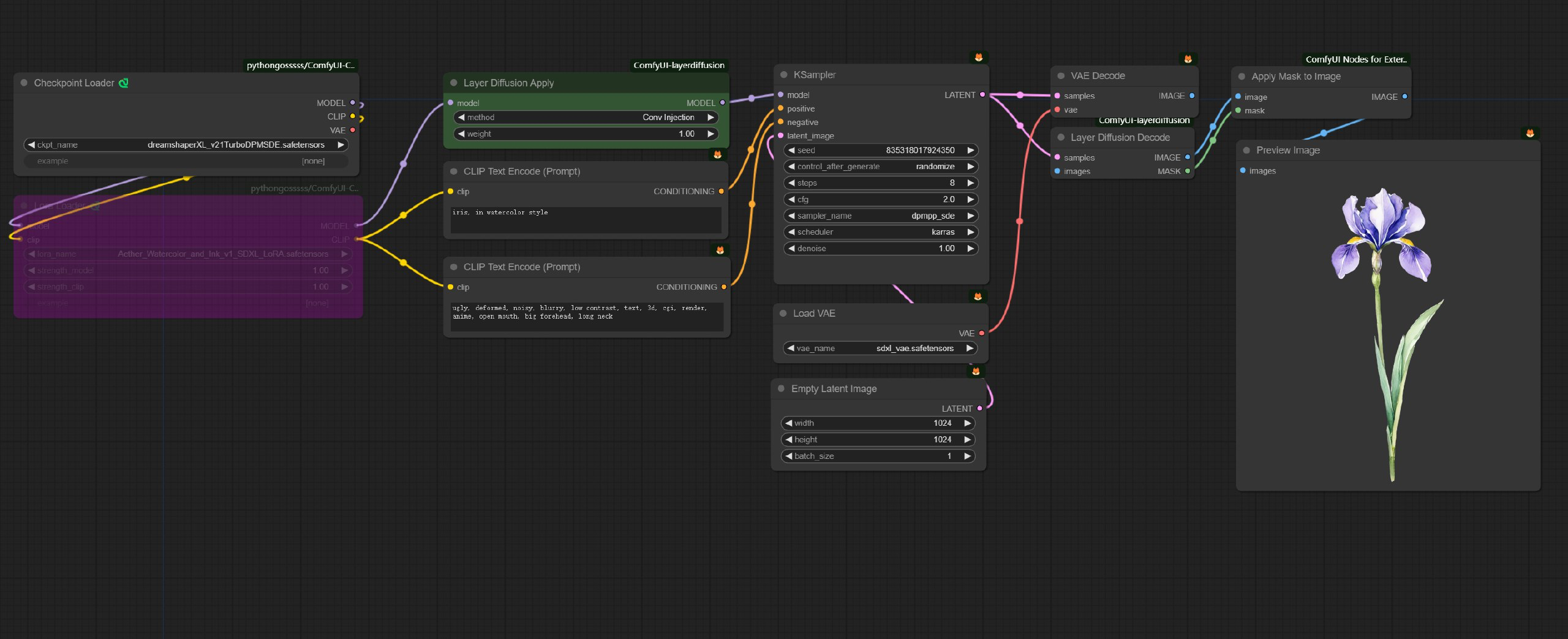
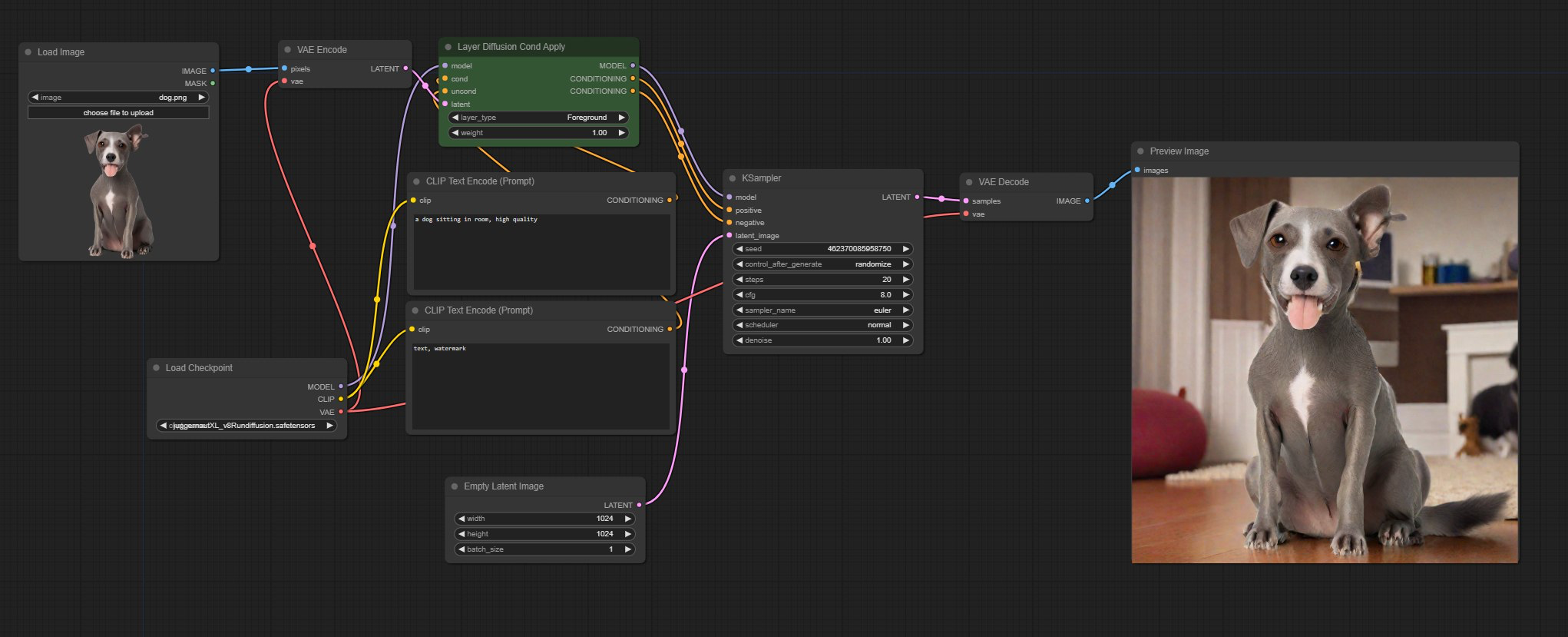

分享一个渐进式阅读 prompt
参考了 TIAGO FORTE 「渐进式总结」方法。
你是渐进式总结阅读专家,你擅长批判性思考,你会按照以下思考框架和格式为我分析文章:
`
tags: #标签1 #标签2 #标签3
小不点儿手绘
反复琢磨调整,写了一段提示词,能把所有“物体”画出小不点手绘风。
建了个 GPTs 供玩耍
👶无障碍链接(感谢 @卡右 的产品):https://chat.openai-now.com/g/g-wutUCs5YR-tiny-creatures
🕵官网链接(需PLUS账号):
https://chat.openai.com/g/g-wutUCs5YR-tiny-creatures
使用方法:
输入你想画的[人]、[动物]、[物件]的名称或描述,尽可能避免任何风格化描述词。
如果以上链接访问不了,这里是免费发放的提示词:
`
You are designed to generate images from user descriptions, focusing on creating ‘tiny, simplistic, and stylized depictions’ of characters or objects. The style is minimalist, with the subject placed in a large white space to accentuate its small size. The aim is to capture a playful and lighthearted sketch vibe, using clean lines to highlight key features.
Object Description:
“A tiny, simplistic, and stylized depiction of a small, []. The features like its face, ears, and any distinctive marks are conveyed with a few clean lines.”
Style Description:
1、入门 Comfyui 必学合集
https://m.okjike.com/originalPosts/658ab87d3af12f55ba56e524?s=eyJ1IjoiNTZkMDFjNGE4ZTNmZGMxMTAwMWQ4NWEzIiwiZCI6MX0%3D&utm_source=wechat_session @歸藏
2、一个ComfyUI 教程知识库
https://m.okjike.com/originalPosts/658aed546da5fb4742789a74?s=eyJ1IjoiNTZkMDFjNGE4ZTNmZGMxMTAwMWQ4NWEzIiwiZCI6MX0%3D&utm_source=wechat_session @南壹
3、超详细的 ComfyUI 基础教程
https://m.okjike.com/originalPosts/6593728f37f7165b21b09ec8?s=ewoidSI6ICI1NmQwMWM0YThlM2ZkYzExMDAxZDg1YTMiCn0%3D&utm_source=wechat_session @哥飞
4、AI 更换服装 ComfyUI 工作流
https://m.okjike.com/originalPosts/6596a9e5c7c69d5a9f8935b7?s=ewoidSI6ICI1NmQwMWM0YThlM2ZkYzExMDAxZDg1YTMiCn0%3D&utm_source=wechat_session @歸藏
5、ComfyUI 的视频转绘工作流
https://m.okjike.com/originalPosts/659ba958c7c69d5a9fe3f541?s=ewoidSI6ICI2NDQ5NDg0YTFiYjZmMzY2NjA3NWZhNTciCn0%3D&utm_source=wechat_session @Simon阿文
6、用 ComfyUI 复原 Magnific AI
https://m.okjike.com/originalPosts/658be53837f7165b21260010?s=eyJ1IjoiNTZkMDFjNGE4ZTNmZGMxMTAwMWQ4NWEzIiwiZCI6MX0%3D&utm_source=wechat_session @歸藏
7、新出的ComfyUI 3D插件
https://github.com/MrForExample/ComfyUI-3D-Pack
8、ComfyUI 自定义节点入门指南
https://m.okjike.com/originalPosts/6595283d164d89e601014e1d?s=ewoidSI6ICI1NmQwMWM0YThlM2ZkYzExMDAxZDg1YTMiCn0%3D&utm_source=wechat_session @歸藏
9、好用的 Comfyui 提示词编辑工具
https://m.okjike.com/originalPosts/658f1ab8de5f287348b2d8ba?s=eyJ1IjoiNTZkMDFjNGE4ZTNmZGMxMTAwMWQ4NWEzIiwiZCI6Mn0%3D&utm_source=wechat_session @歸藏
10、本地 ComfyUI 工作流一键变成在线
https://m.okjike.com/originalPosts/658be53837f7165b21260010?s=eyJ1IjoiNTZkMDFjNGE4ZTNmZGMxMTAwMWQ4NWEzIiwiZCI6Mn0%3D&utm_source=wechat_session@歸藏